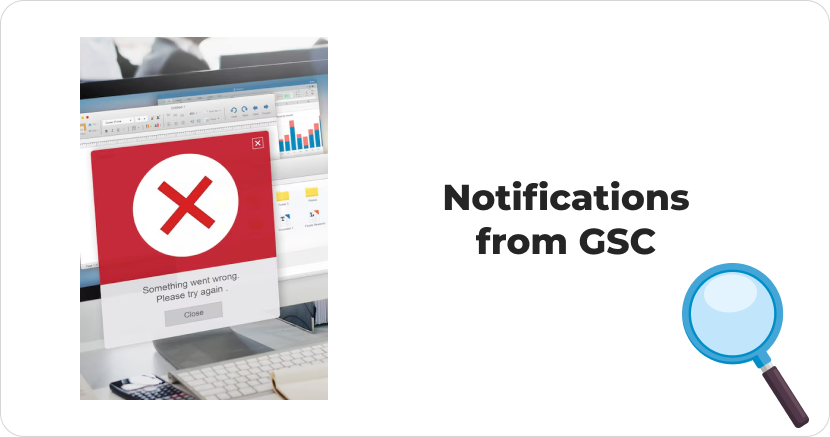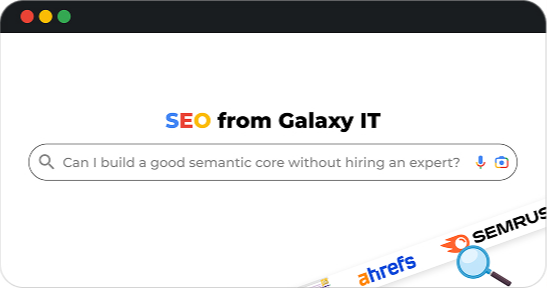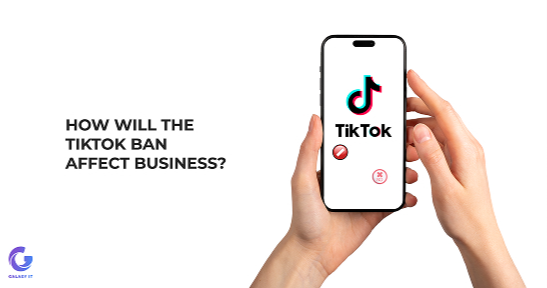Google Search Console: what it is and how to set it up
- 27.11.2023
- 14 views
- min
Google Search Console for a website: what is this tool and why is it important
Meaning of Google Search Console for Sites:
Google Search Console is an essential tool for webmasters and site owners because it provides valuable information and control over how their sites are indexed and displayed in Google's search engine.
Advantages of using Google Search Console for websites:
- Index tracking: The tool provides information about the number of indexed pages and possible problems that may affect the indexing of the site.
- Analysis of search queries: Site owners can check exactly which queries led to the display of their pages in search results and estimate the CTR (percentage of clicks) for each query.
- Error detection and page optimization: Google Search Console shows errors and problems with the structure of the site, such as broken links or problems with AMP pages, so you can fix them to improve SEO.
- Working with internal links: The tool allows you to check which pages of the site link to others and optimize the internal link structure for better indexing.
- Problem Alerts: Google Search Console sends alerts about problems, such as site viruses, unusual traffic fluctuations, or changes in indexing, so you can take immediate action to resolve the problem.
These features help site owners not only increase their visibility in search engines, but also improve site quality and user experience.
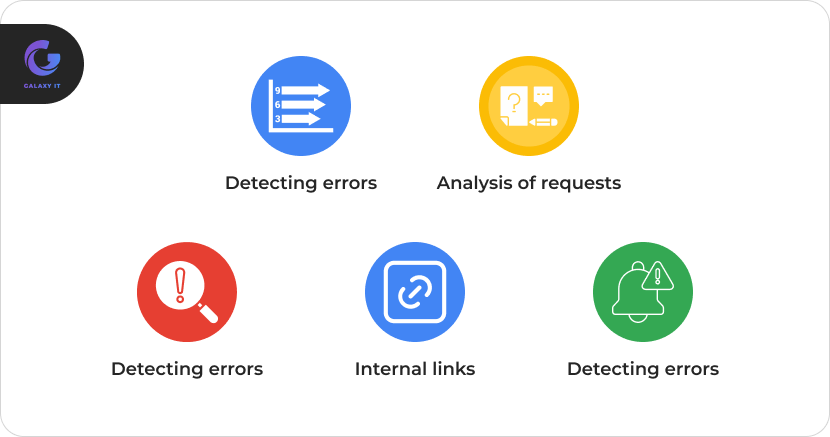
How to connect Google Search Console for your site: Overview of methods and their benefits
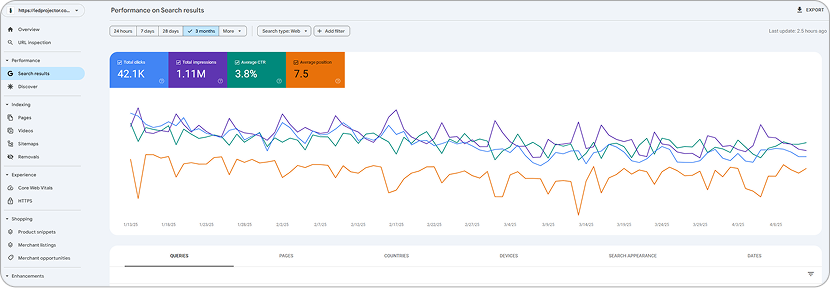
Google Search Console – is an indispensable tool for all webmasters, aimed at improving the visibility and performance of the site in Google search results. Its connection is an important step in site optimization for search engines. Different methods are used to connect, each with its own advantages and limitations.
HTML tag method:
This method requires inserting an HTML tag into the code of each page of your site. To verify your ownership in Google Search Console, you need to copy and paste the HTML tag provided to you by Google into the appropriate field.
Pros:
- Ease of installation: This method is one of the easiest to use. Inserting an HTML tag does not require you to have special technical skills.
- Connection speed: Once the tag is inserted, Google Search Console will instantly verify the property.
Cons:
- Unintuitive for beginners: Some users may find it difficult to insert an HTML tag at the correct code level.
Robots.txt file method:
This method uses modifying the robots.txt file located on your server. You need to add a line of code that gives Google access to your robots.txt file to verify ownership.
Pros:
- Ease of use: This method does not require making changes to the HTML structure of the site.
- Managing access rights: Using the robots.txt file allows you to limit the access of search robots to certain resources.
Cons:
- Uninformative: The method provides limited information about the state of the site.
Meta tag method at page header level:
This method uses the insertion of a meta tag in the page title, which confirms the ownership of the site in Google Search Console.
Pros:
- Ease of implementation: Adding a meta tag to the page title is easy.
- Higher control accuracy: Allows you to more accurately specify the pages that connect to Google Search Console.
Cons:
- Possibility of errors: An incorrectly specified meta tag can lead to incorrect connection of the sit
Summary
In conclusion, although independent collection of the semantic core can be important for a deeper understanding of one's own content, this approach is accompanied by numerous challenges. The volume of data, the variability of requests and the need for high accuracy require professional skills and specialized tools. Hiring experienced SEO professionals can be the most effective way to achieve the optimal semantic core for your website.